Lab 4 - 6502 Assembly Language String
- elisangli11
- Apr 15, 2020
- 4 min read
For this lab, we had to pick 2 out of 4 options which will make us practice the ROM routines. Option 1 is a calculator, option 2 is getting data input, option 3 is hexdump and option 4 is a screen colour selector. Also, you can test all this code using our class emulator http://6502.cdot.systems/
We used some of the ROM routines that were provided for us in one of the class lecture notes:
define SCINIT $ff81 ; initialize/clear screen
define CHRIN $ffcf ; input character from keyboard
define CHROUT $ffd2 ; output character to screen
define SCREEN $ffed ; get screen size
define PLOT $fff0 ; get/set cursor coordinates
Our group decided to choose Option 1 and Option 4 which you will see the following results:We can access those routines by using jsr CHROUT
Before starting this lab we took a look into some code examples to try and understand how to begin this lab and get our hands-on. There are several examples using ROM routines on our school wiki that you can find here. We started with this simple example on how to display characters on the screen using the ROM Routines:
; ROM routines
define SCINIT $ff81 ; initialize/clear screen
define CHRIN $ffcf ; input character from keyboard
define CHROUT $ffd2 ; output character to screen
define SCREEN $ffed ; get screen size
define PLOT $fff0 ; get/set cursor coordinates
jsr SCINIT
ldy #$00
char: lda text,y
beq done
jsr CHROUT
iny
bne char
done: brk
text:
dcb "6","5","0","2",32,"w","a","s",32,"h","e","r","e",".",00My team decided to choose the following:
Option 1: Adding Calculator
; ROM routines
define SCINIT $ff81 ; initialize/clear screen
define CHRIN $ffcf ; input character from keyboard
define CHROUT $ffd2 ; output character to screen
define SCREEN $ffed ; get screen size
define PLOT $fff0 ; get/set cursor coordinates
define NUMBERA $10;
define NUMBERB $20;
jsr SCINIT
mainLoop:
ldy #$00
jsr char1
jsr input
jsr storeA
ldy #$00
jsr char2
jsr input
jsr storeB
ldy #$00
jsr charR
jsr printAdd
jmp mainLoop
input: ; get user input
SEC
jsr PLOT
ldx #$15
CLC
jsr PLOT
inLoop:
SEC
jsr PLOT
jsr CHRIN
charCheck:
cmp #$00
beq inLoop
cmp #$81
beq right
cmp #$83
beq left
cmp #$0d
beq next
drawNum:
cmp #$30
bcc inLoop
clc
cmp #$3a
bcs inLoop
jsr CHROUT
SEC
jsr PLOT
cpx #$17
bne inLoop
dex
CLC
jsr PLOT
jmp inLoop
left: cpx #$15
beq inLoop
jsr CHROUT
jmp inLoop
right: cpx #$16
beq inLoop
jsr CHROUT
jmp inLoop
next:
SEC
jsr PLOT
ldx #$15
CLC
jsr PLOT
SEC
jsr PLOT
CLC
SBC #$2F
ASL
ASL
ASL
ASL
PHA
ldx #$16
CLC
jsr PLOT
SEC
jsr PLOT
CLC
SBC #$2F
PHA
ldx #$00
iny
CLC
jsr PLOT
SEC
jsr PLOT
PLA
TAX
PLA
rts
storeA:
sta NUMBERA
txa
eor NUMBERA
sta NUMBERA
rts
storeB:
sta NUMBERB
txa
eor NUMBERB
sta NUMBERB
rts
printAdd: ; add both numbers
SEC
jsr PLOT
ldx #$15
CLC
jsr PLOT
SEC
jsr PLOT
SED
lda NUMBERA
adc NUMBERB
CLD
pha
bcc outputAddition
ldx #$14
CLC
jsr PLOT
SEC
jsr PLOT
lda #$31
jsr CHROUT
outputAddition:
pla
pha
LSR
LSR
LSR
LSR
clc
adc #$30
jsr CHROUT
pla
and #$0F
clc
adc #$30
jsr CHROUT
SEC
jsr PLOT
ldx #$00
iny
CLC
jsr PLOT
rts
char1: lda firstDigit,y
beq charRet
jsr CHROUT
iny
bne char1
char2: lda secondDigit,y
beq charRet
jsr CHROUT
iny
bne char2
charR: lda result,y
beq charRet
jsr CHROUT
iny
bne charR
charRet:
rts
firstDigit:
dcb "E","N","T","E","R",32,"F","I","R","S","T",32,"D","I","G","I","T",":",32,32,32,"0","0"
dcb 00
secondDigit:
dcb "E","N","T","E","R",32,"S","E","C","O","N","D",32,"D","I","G","I","T",":",32,32,"0","0"
dcb 00
result:
dcb "R","E","S","U","L","T",":"
dcb 00This option gave us a lot of problems at the beginning of the program because we were stuck on how to make this to just accept only 2 numbers, at the beginning we got it working to accept just numbers but then we got stuck into getting it for 2 digits number.
The most important part of this option CHROUT, CHRIN and PLOT. With CHROUT we checking the accumulator for the value and then putting it at the current cursor location which is a compliment of the CHRIN which takes the character input. On the other hand with PLOT, these routine have two functions depending on the carry flag. One of them is getting the current cursor position and returning the value or it can set the current cursor position based on what it is on x and y.
Option 4: Screen Colour Selector
; ROM Routines
define SCINIT $ff81 ; initialize/clear screen
define CHRIN $ffcf ; input character from keyboard
define CHROUT $ffd2 ; output character to screen
define SCREEN $ffed ; get screen size
define PLOT $fff0 ; get/set cursor coordinates
jsr SCINIT
ldy #$00
initColours:
lda colours,y
beq doneInit
jsr CHROUT
iny
bne initColours
doneInit:
ldy #$00
ldx #$00
CLC
jsr PLOT
SEC
jsr PLOT
jsr flipSelect
checkIn: ;check for input and update
SEC
jsr PLOT
jsr CHRIN
cmp #$80
beq up
cmp #$82
bne checkIn
down:
cpy #$0f
beq checkIn
jsr flipSelect
iny
jsr flipSelect
jsr drawScreen
jmp checkIn
up: ;check if valid
cpy #$00
beq checkIn
jsr flipSelect
dey
jsr flipSelect
jsr drawScreen
jmp checkIn
flipSelect:
ldx #$00
CLC
jsr PLOT
SEC
jsr PLOT
flipLoop:
cmp #$20
beq doneFlip
eor #$80
jsr CHROUT
SEC
jsr PLOT
clc
bcc flipLoop
doneFlip:
rts
drawScreen:
tya
pha
lda #$00 ; set pointer at $10 to $0200
sta $10
lda #$02
sta $11
pla
ldx #$06 ; max value for $11
ldy #$00 ; index
drawLoop:
sta ($10),y ; store colour
iny ; increment index
bne drawLoop ; branch until page done
inc $11 ; increment high byte of pointer
cpx $11 ; compare with max value
bne drawLoop ; continue if not done
rts
colours:
dcb "B","L","A","C","K",10
dcb "W","H","I","T","E",10
dcb "R","E","D",10
dcb "C","Y","A","N",10
dcb "P","U","R","P","L","E",10
dcb "G","R","E","E","N",10
dcb "B","L","U","E",10
dcb "Y","E","L","L","O","W",10
dcb "O","R","A","N","G","E",10
dcb "B","R","O","W","N",10
dcb "L","I","G","H","T",95,"R","E","D",10
dcb "D","A","R","K",95,"G","R","E","Y",10
dcb "G","R","E","Y",10
dcb "L","I","G","H","T",95,"G","R","E","E","N",10
dcb "L","I","G","H","T",95,"B","L","U","E",10
dcb "L","I","G","H","T",95,"G","R","E","Y",00We initialize the screen first so we can see the colour names which are sore in memory and then printing them on the screen, this was done by using the CHROUT ROM routine.
Personal Note:
This lab took time for me to upload because I was more focused on my other courses, but overall it was a fun lab to do with my other teammates and it allows us to explore more about ROM routines and how it makes the code a little bit easier to do. Also, this lab allows us to explore more about 6502 assembly language by making it put into practice what we had learned so far with the other labs which are a fun challenging experience.




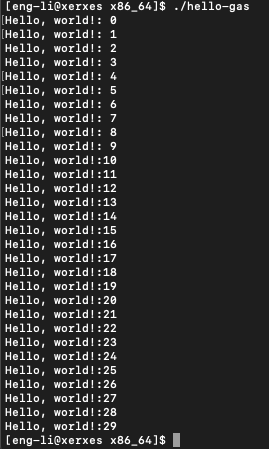

Comments